Why You ALWAYS Test Your Marketing Emails
Email marketing gives you an incredible opportunity to follow up with your prospects and customers to make them more offers (which in turn leads to more money).
On your opt-in pages, you have the option of whether or not you want to ask for a prospect’s first name so you can personalize the emails.
Opening an email with a person’s first name is more likely to get a response, since our name is one of the most powerful attention-grabbing words we know.
But you want to make sure you double check those merge fields when you’re composing outbound emails, and send a test message to yourself so you can confirm to 100% certainty that the email will be sent as you intended (name and all).
Otherwise you’ll end up with something that looks like this:
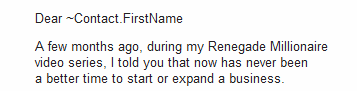
All that’s missing is a tiny little ~ at the end, but that single character means the difference between a personalized correspondence that leads right into the offer, and a confusing introduction that sends this message right in the archive.
Testing emails before you broadcast them is easy, just a couple clicks and the message is sent instantaneously to your inbox where you can confirm that it looks exactly as you want your prospects and customers to see it.
While adding first name can often boost response to your emails, screwing it up with a weird looking merge field will likely have the opposite effect. Once you hit “send” there’s no getting it back.
Remember, it takes just a few seconds to check these things, but the written record of your screw up will haunt the internet forever. And that will make the Tech Guys Robot very, very sad…
